|
Smith Creek Music
|
Class Piano Resources Computer Software
Each level of the Class Piano Resource Materials has an accompanying Mac OS application for interactive practice. These applications are MIDI sequencer controls which allow the student to practice interactively with each repertory selection of the book. Specifically:
- Select a repertory piece
- View a copy of the score if needed
- Adjust the tempo
- Turn a metronome on/off- Disable parts separately. For example, disable the RH while the sequencer plays the LH
- Active links for each repertory selection to an accompanying webpage containing:
• Musical terms used in the selection
• Background info on the composer
• Helpful links to historical periods
• Practice suggestions
Other Mac OS applications are available for free to schools that use the Class Piano Resource Materials:
- Interactive Sight Reading applications
The computer applications are not available for individual purchases but are only available to institutions that use the books as part of the regular curriculum*. All applications must have MIDI keyboards connected to the computer. Most modern class piano keyboards have a simple USB port, so connection to the computer is simple -- just plug in a USB cable. Older keyboards that do not have USB ports will require a separate MIDI interface.
Here are some screen-shots of the various applications:
Sequencer Controls (separate applications for each level of the Class Piano Resource Materials, 5 total). This one is for Level Two:
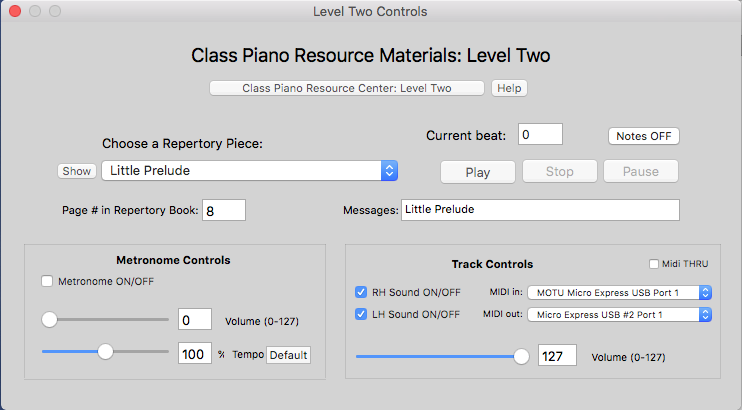
----------
Interactive Sight Reading. Random examples are displayed for the selected key. If played correctly, a new example is presented. There are four levels of these Sight Reading applications - easy through intermediate.
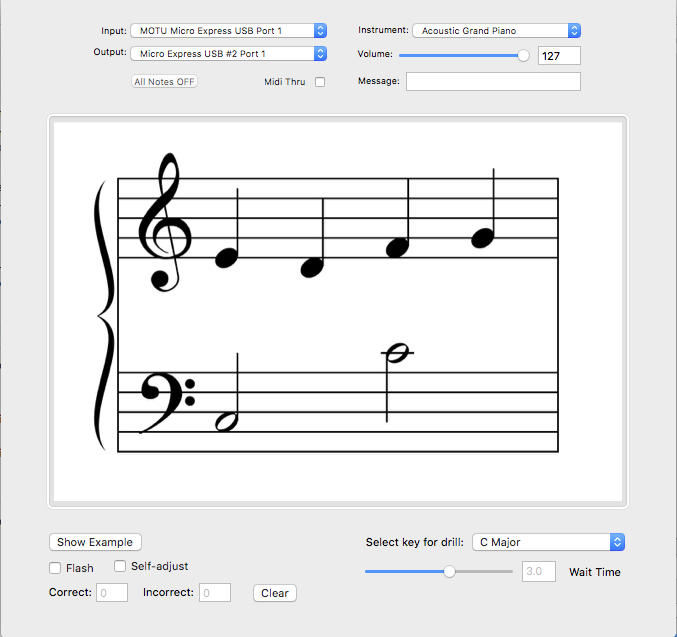
----------
Interactive Note Speller for beginning piano. Drills notes based on the range selected. Counters for correct and incorrect responses. The student sees the note on the computer screen and then plays the note on a MIDI keyboard:
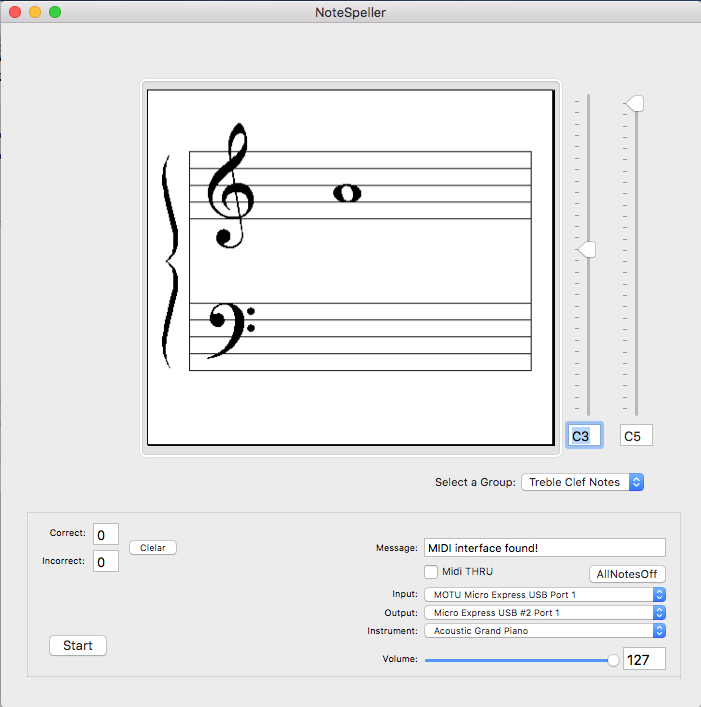
* Some restrictions apply
